Share your feedback
NaviLens is available in Manhattan and the Bronx!
NaviLens is an orientation, navigation, wayfinding, and live information solution that has two apps: NaviLens, which translates visual information into audio, and NaviLens GO, which provides the same information in a visual format. Both apps translate into 39 languages—it will load the content in your phone's default language.
In 2023, MTA was awarded $2M through the US DOT SMART Grant to expand on our work with the NaviLens and NaviLens GO apps.
Through the SMART Grant, NaviLens is rolling out at all subway stations, on all line subway cars, and on all and Bx12-SBS bus stops and buses!
Keep reading for more details on how NaviLens works and where in the MTA system you can find it, and don't forget to tell us what you think.


About NaviLens
The brightly-colored NaviLens codes are dynamic: they don't need to be in focus or even fully in a phone camera's frame to be detected.
NaviLens also translates into the language your phone is in so that you can access MTA signage and information in the most accessible way for you.
NaviLens and NaviLens GO will work immediately once downloaded.

NaviLens provides visual information in audio formats, primarily for users who are blind or have low vision.
This information ranges from wayfinding and navigation within subway stations, locating the exact locations of bus stops, real-time subway and bus arrival information, and more!
Once you download the app, hold your phone against your chest as you walk and the app will scan the environment and detect codes while you travel. If you want to hear the most recent set of instructions again, simply shake your phone and the app will re-read the last registered code.
The app works as soon as you open it, but you can also customize how the app reads out information to you. In settings (which you can access by pressing the three lines in the top left corner), you can personalize the instruction styles, which measurement system the app will use, and more.
NaviLensGO, with visual features and designed for all abilities, provides live systemwide service information, as well as elevator and escalator status in your station, and more.
Once you’ve downloaded the app, it will request that you accept the terms and then it will show you an introductory explanation of the interface. Simply scan a NaviLens code using NaviLensGO and see how quickly the information loads!
Above train arrivals, you can select service status to view service status for the whole system. If you're at an accessible station, select elevator and escalator status.
What are NaviLens Codes?
What happens when you scan a NaviLens code with each app?
NaviLens
When you scan a wayfinding code using NaviLens, the app will show and read out the information. Depending on where you are in the station, the code will also tell you upcoming train arrivals.

NaviLens GO
When you scan a wayfinding code using NaviLens GO, the app will show upcoming arrivals, systemwide service status, and elevator status.
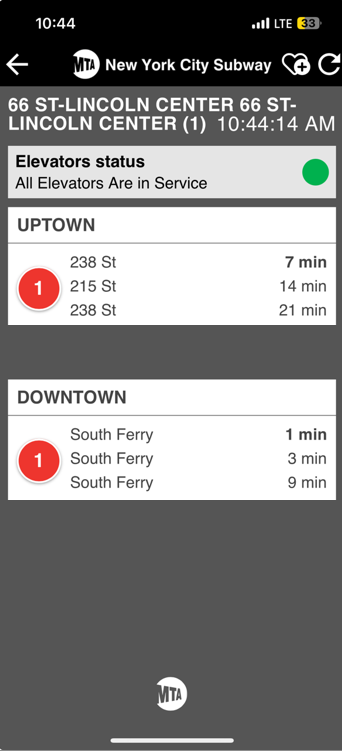
Where you can find NaviLens
Buses
- Bx12 and Bx12-SBS
- M23 SBS
- M66
Subway stations in the Bronx
- 3 Av-138 St
- Brook Av
- Buhre Ave
- Castle Hill Av
- Cypress Av
- E 143 St-St Mary’s St
- E 149 St
- Elder Av
- Hunts Point Av
- Longwood Av
- Middletown Rd
- Morrison Av-Soundview
- Pelham Bay Park
- St Lawrence Av
- Westchester Sq-East Tremont Av
- Whitlock Av
- Zerega Av
Subway stations in Manhattan
- 14 St-Union Sq
- 14 St-Union Sq
- 14 St/8 Av
- 18 St
- 23 St
- 23 St
- 23 St
- 28 St
- 28 St downtown only
- 33 St
- 50 St
- 51 St
- 59 St-Columbus Circle
- 59 St
- 66 St-Lincoln Center
- 68 St-Hunter College
- 72 St
- 77 St
-
86 St (uptown only)
- 96 St
- 103 St
- 110 St
- 116 St
- 125 St
- Astor Pl
- Bleecker St
- Broadway-Lafayette St
- Brooklyn Bridge-City Hall
- Canal St
- Canal St
- Christopher St-Stonewall
- Houston St
- Spring St



We want to hear from you
We hope you will check out NaviLens and/or NaviLens GO.